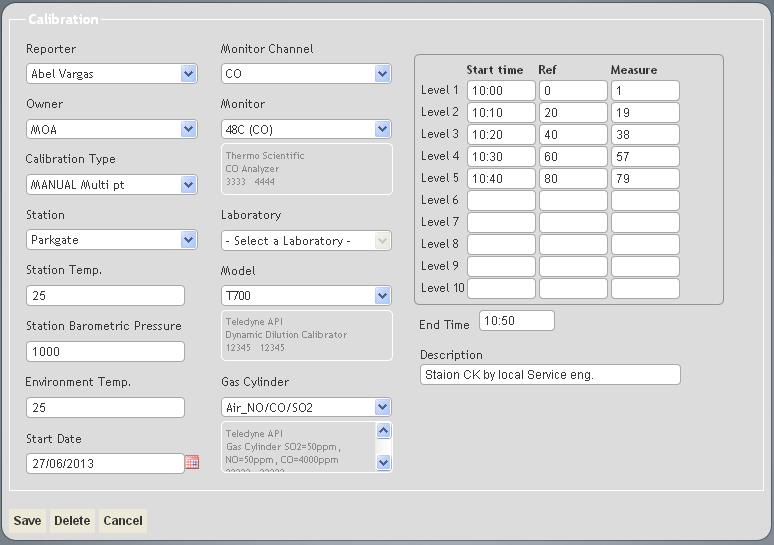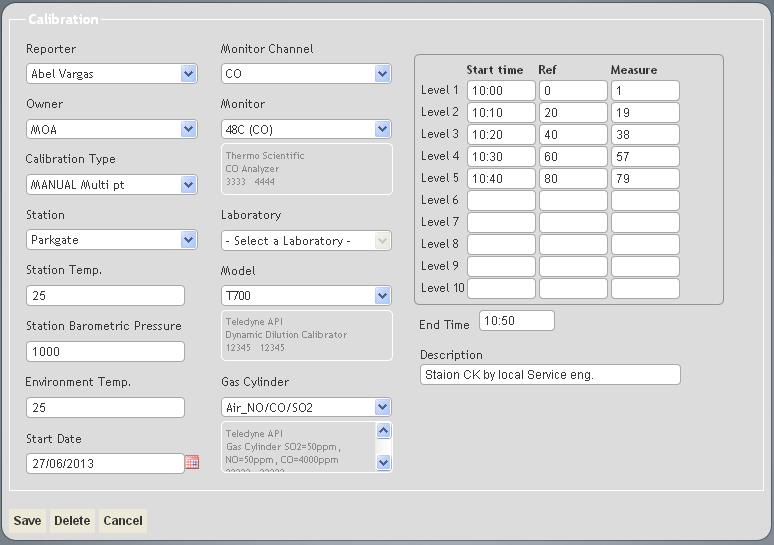MaintainView
Maintain View is a web-based utility that allows an air network user group to create inventory, schedule maintenance for it, and review historical information related to the use of the equipment within the network. Integration with Envista ARM is a chief benefit of using the Maintain View system – users, devices, calibrations, and stations are all integrated with the Envista ARM database to provide a single repository for your data.
Maintain View serves many purposes related to managing and maintaining
your assets as an air network – no matter how big or how small. To
start, you will be able to create a device type, and then add your
inventory to this device type. The type can represent anything from an
instrument to a canister. When adding a specific piece of equipment,
the user will add the serial number and other information that is
specific to that unit.
Once the inventory is complete, the Maintain View system will allow you to set the items in your inventory as in use at sites within your Envista ARM network. Reports on equipment location and history are available for review.
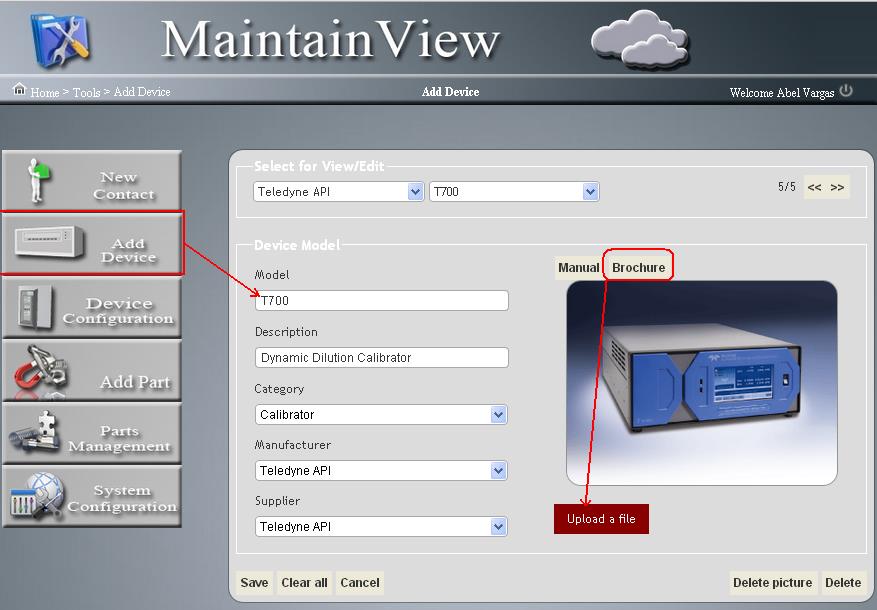
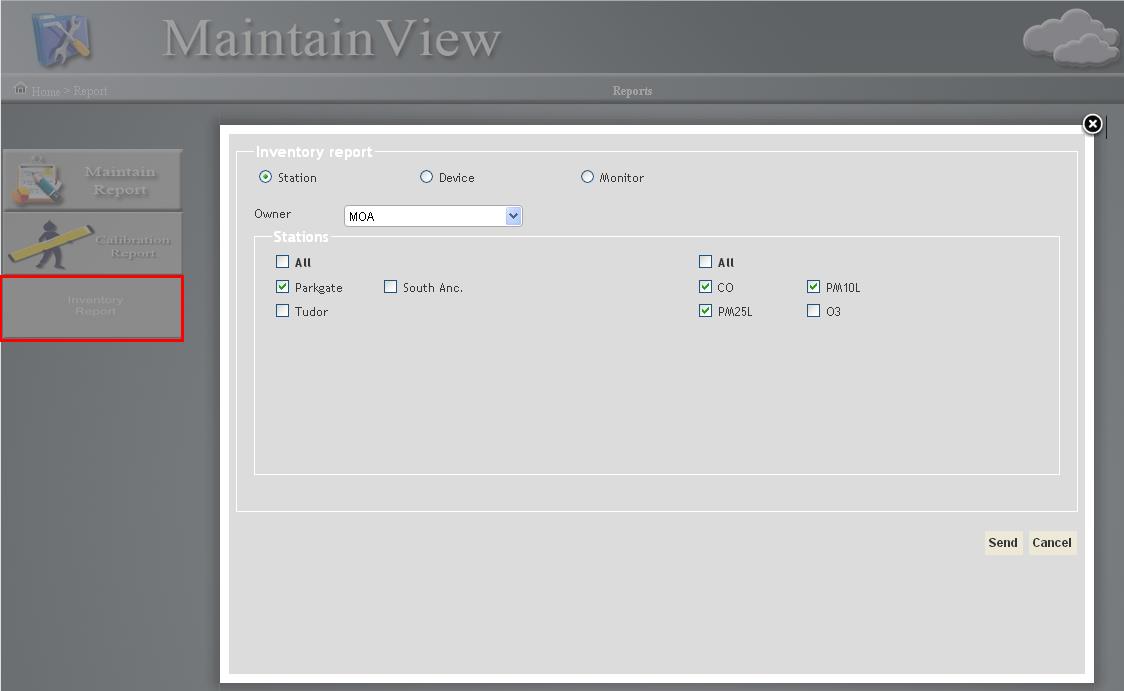
Once the inventory is complete, the Maintain View system will allow you to set the items in your inventory as in use at sites within your Envista ARM network. Reports on equipment location and history are available for review.
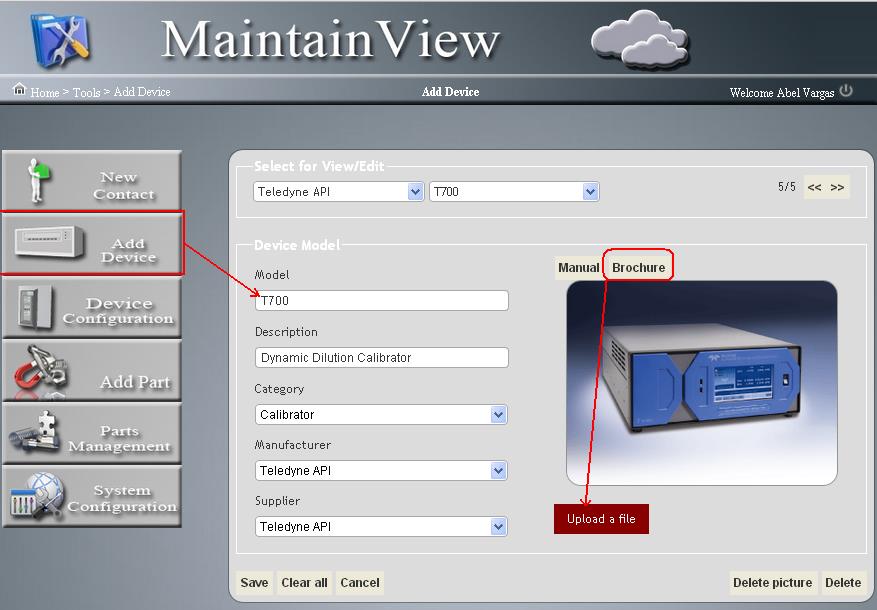
Spare parts can be added and stored in the system. When parts are
marked as used, they are debited from the inventory. Alerts are
configured to transmit to administrators with the present minimum parts
balance is met – this will indicate that it is time to reorder. Some
spare parts have a shelf life, for these, the shelf life can be set in
Maintain View to allow for alerts as well.
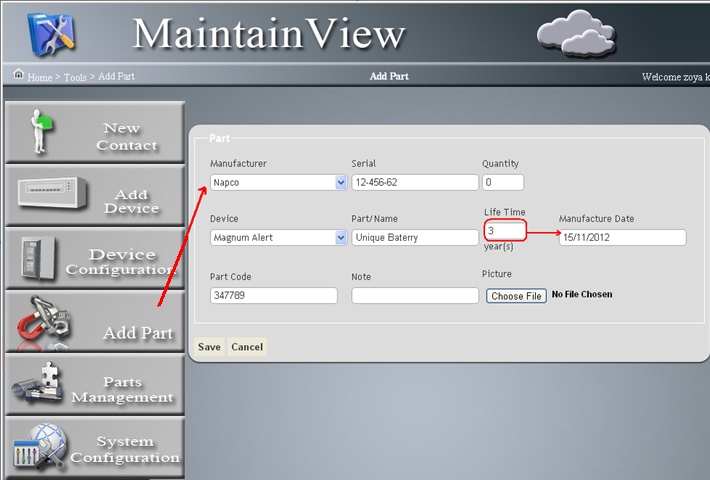
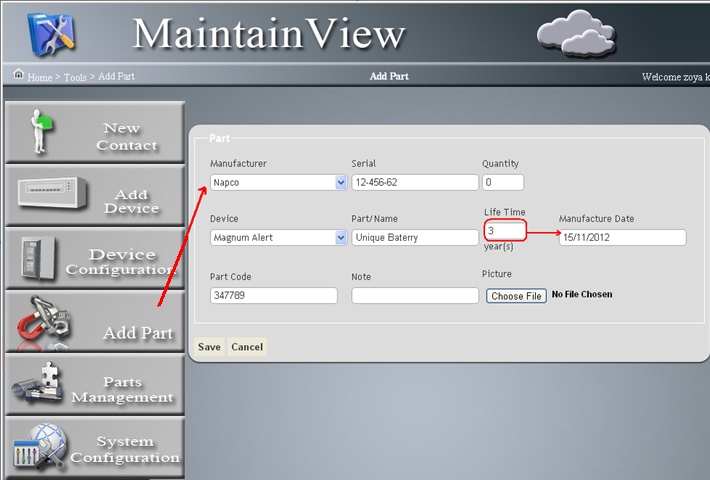
Scheduling calendars and on-demand fault / issue resolution is offered
in Maintain View. For scheduled tasks, the next instance is
automatically added to the system when the existing item is closed and
confirmed. This allows for a flexible rescheduling of recurring tasks.
Not all tasks can be scheduled, however. For this, an administrator can
review the calendar and select a technician to be assigned to a sudden
issue that arises at a site. All tasks marked complete by the
technician are available to be reviewed by an admin upon completion for
their confirmation of the task.
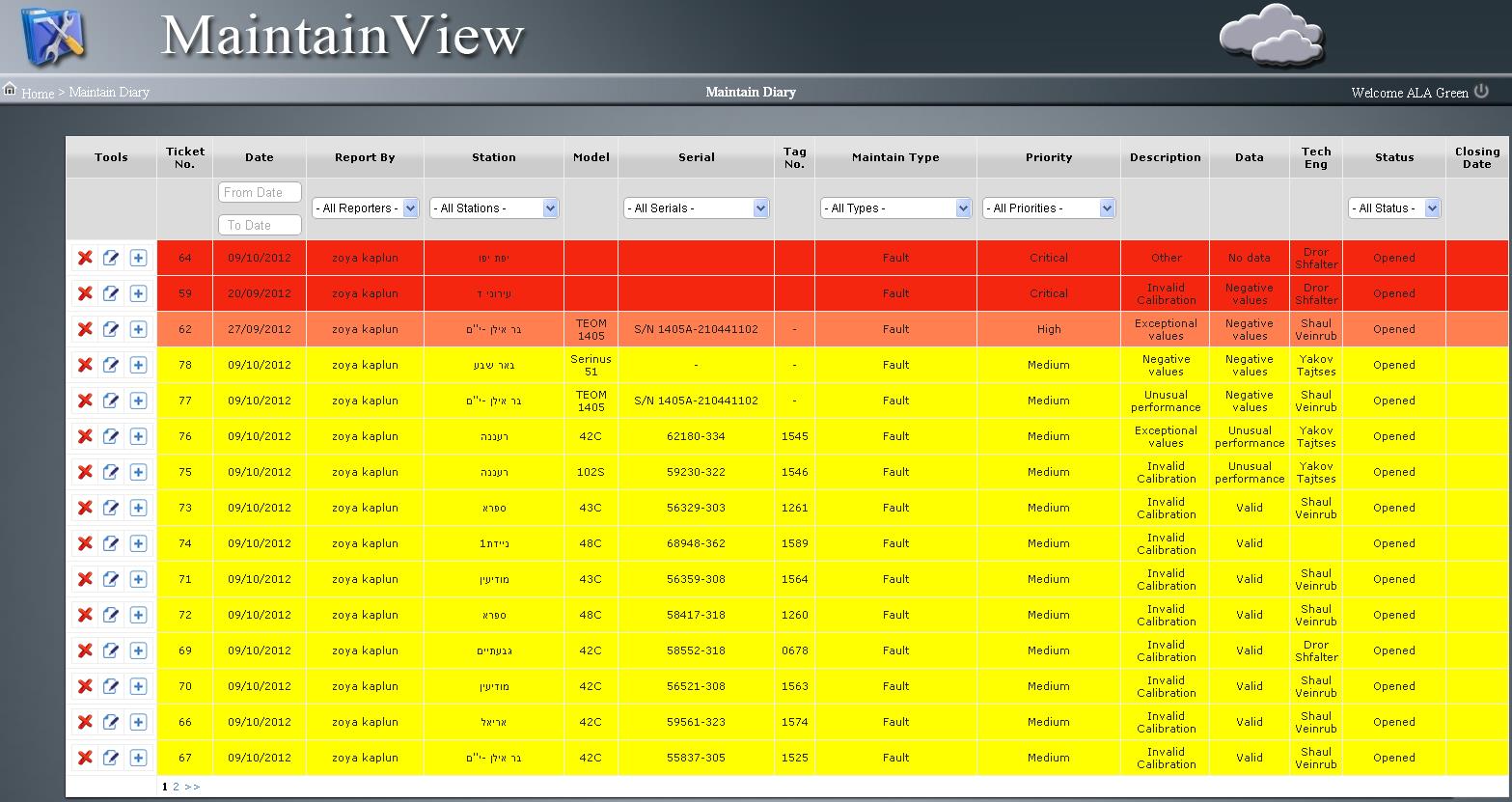
Maintain View offers an interface for a technician or auditor to enter
calibration and audit records. These records feature a complete set of
information related to the action taken, and are stored in the Envista
database instantly. When these records are marked as a submittal record
for and RP or RA (and soon, the new QC types), they appear immediately
available in the submission tool of choice (likely, XML Reporter).